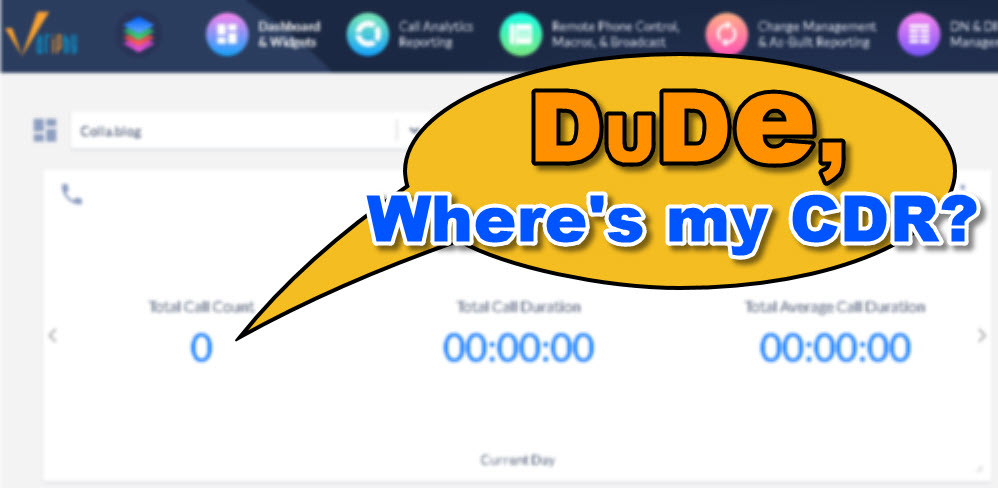Last Updated on October 16, 2024 by Jaron Davis
Introduction
Occasionally there are issues with CUCM CDR that causes CUCM to not provide CDR records to your call reporting/accounting software or even to your publisher for CUCM’s built in CDR. I am going to go through the most common issue. Be aware, there could be issues such as database replication errors that would also cause CDR to fail, this is only addressing one possibility.
Diagnose
First, open a CLI session with your publisher and the subscriber.
Enter the following command into both nodes:
admin:file list activelog /cm/cdr
You may see a result similar to this:
admin:file list activelog /cm/cdr
cmr_CALLMAN1-Cluster_02_202105101455_268659
cmr_CALLMAN1-Cluster_02_202105101456_268660
cmr_CALLMAN1-Cluster_02_202105101457_268661
cmr_CALLMAN1-Cluster_02_202105101458_268662
cmr_CALLMAN1-Cluster_02_202105101459_268663
cmr_CALLMAN1-Cluster_02_202105101500_268664
cmr_CALLMAN1-Cluster_02_202105101501_268665
cmr_CALLMAN1-Cluster_02_202105101502_268666
cmr_CALLMAN1-Cluster_02_202105101503_268667
cmr_CALLMAN1-Cluster_02_202105101504_268668
cmr_CALLMAN1-Cluster_02_202105101505_268669
cmr_CALLMAN1-Cluster_02_202105101506_268670
cmr_CALLMAN1-Cluster_02_202105101507_268671
cmr_CALLMAN1-Cluster_02_202105101508_268672
...
dir count = 0, file count = 7563
The file count (at the bottom in bold red) should be low, usually around 5, so if there are thousands, such as shown above, this means the subscriber isn’t passing these files to the publisher.
Most Common Solution
To resolve the problem, we need to restart CDR services.
Navigate to Cisco Unified Servicability:
Navigate to Tools > Control Center – Network Services
Select the publisher and select Go.
Restart CDR services in this order:
- Cisco CDR Repository Manager
- Cisco CAR Scheduler
- Cisco CDR Agent
Next hit the drop down and select your subscriber(s) and restart the following service:
- Cisco CDR Agent
Confirm
After you’ve reset the services, confirm in the subscriber CLI that stored CDR files are reducing.
file list activelog /cm/cdr
dir count = 0, file count = 5You may want to run the command a couple of times to ensure the file count is actually going down, and then run the command again in your publisher to ensure they are being processed.